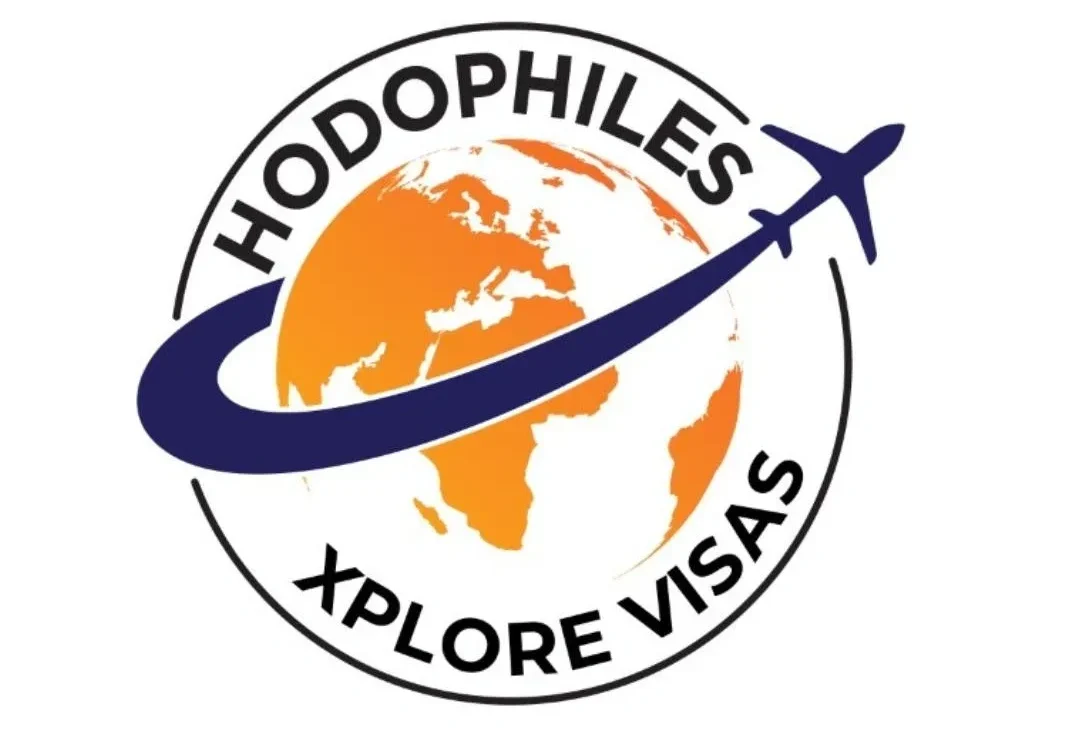1. Track an individual’s income and taxes
2. Administer government benefits and programs
3. Verify identity and eligibility for services
A SIN is required for:
1. Working in Canada
2. Filing taxes
3. Receiving government benefits (e.g., Employment Insurance, Canada Pension Plan)
4. Opening a bank account
5. Accessing government services (e.g., healthcare, education)
It’s important to keep your SIN confidential and secure to prevent identity theft and fraud.
Note: SIN is often referred to as a “Social Security Number” in other countries, but in Canada, it’s specifically called a Social Insurance Number.
To get a Social Insurance Number (SIN) in Canada, follow these steps:
Step 1: Determine if you are eligible
– You must be a Canadian citizen, permanent resident, or temporary resident (with a valid work permit or study permit).
Step 2: Gather required documents
– Proof of identity (e.g., passport, birth certificate, or permanent resident card)
– Proof of immigration status (e.g., work permit, study permit, or permanent resident card)
– Proof of address (e.g., utility bill, lease agreement, or bank statement)
Step 3: Apply online or by mail
– Online: Visit the Service Canada website and fill out the application form.
– By mail: Download and complete the application form, then mail it to the address listed.
Step 4: Visit a Service Canada office (optional)
– If you need assistance or have questions, visit a Service Canada office in person.
Step 5: Receive your SIN
– Your SIN will be mailed to you within 20 business days.
– If you applied online, you can also print a confirmation of your SIN.
Additional Tips:
– Ensure your documents are up-to-date and valid.
– Use the correct application form for your situation (e.g., temporary resident or permanent resident).
– Keep your SIN confidential to protect your identity.
– Update your SIN record if your personal information changes.
SIN Application Form:
– Available on the Service Canada website or at Service Canada offices.
– Must be completed accurately and signed.
Service Canada Offices:
– Located across Canada.
– Offer assistance with SIN applications and other services.
Processing Time:
– 20 business days for online and mail applications.
– Same-day processing available at some Service Canada offices.
Security and Confidentiality:
– SIN information is protected under the Privacy Act.
– Only share your SIN with authorized individuals or organizations.
Please note for the most up-to-date information that this please consult the official Government of Canada website Or Contact us- Hodophiles Xplore Visas